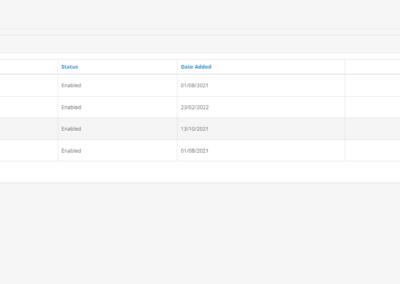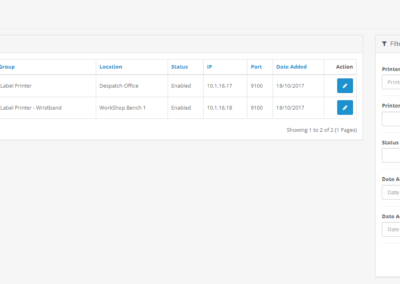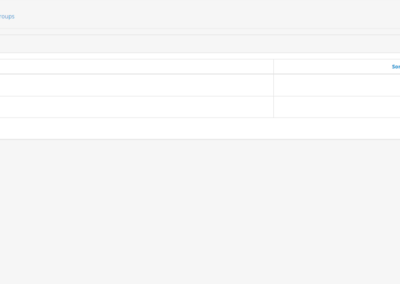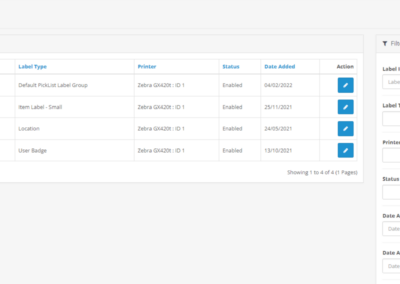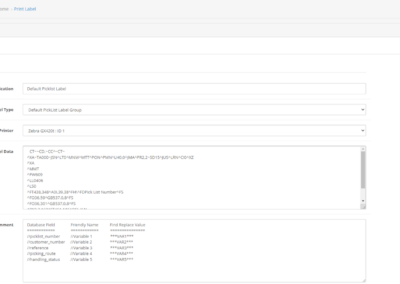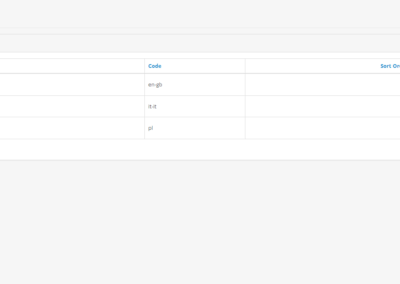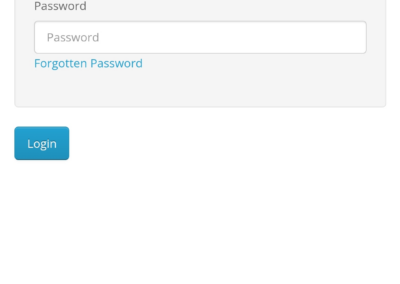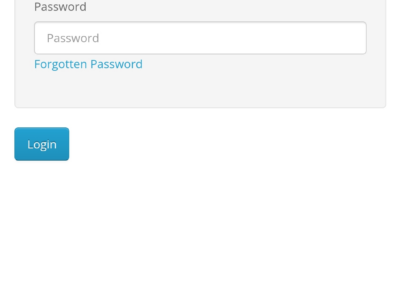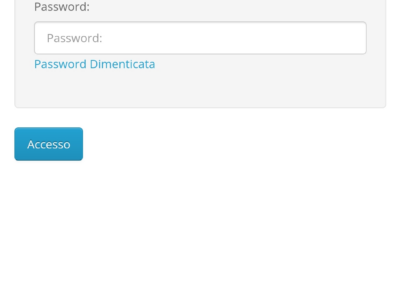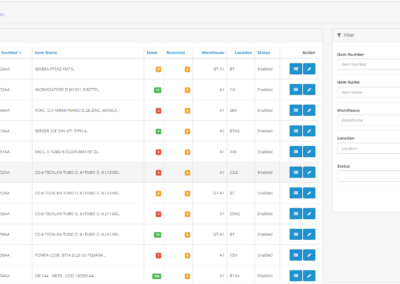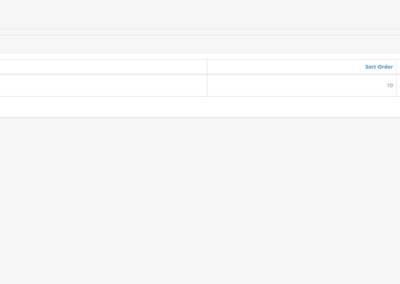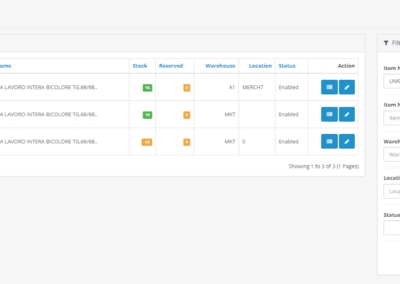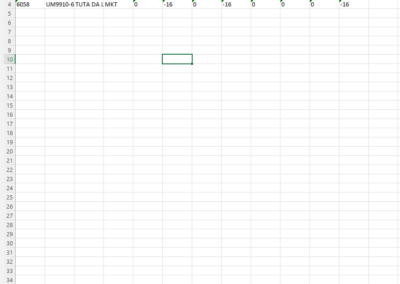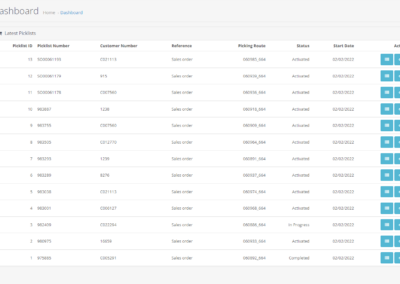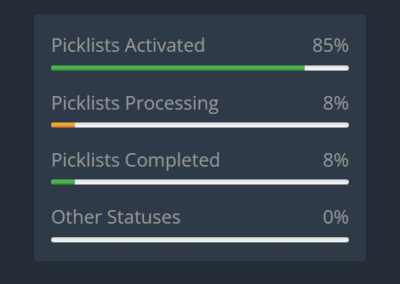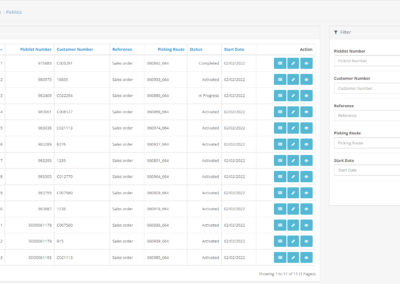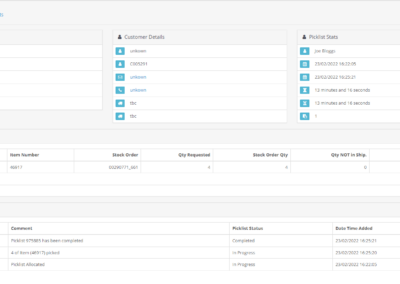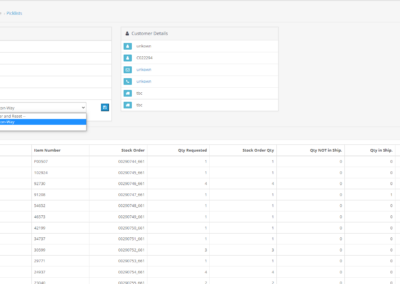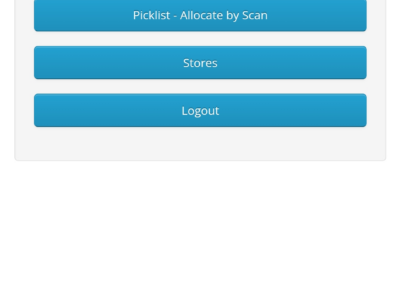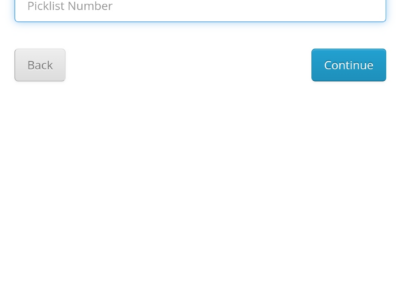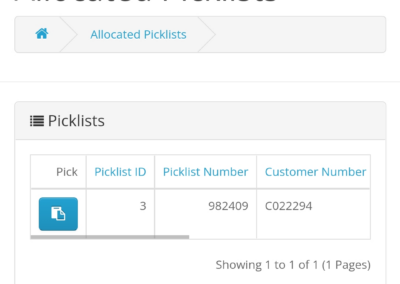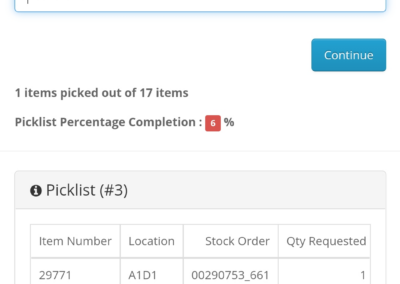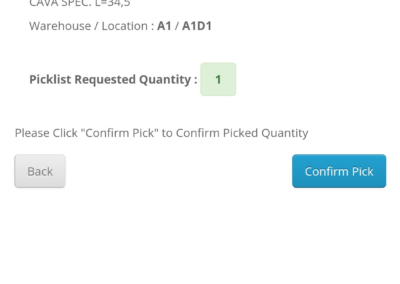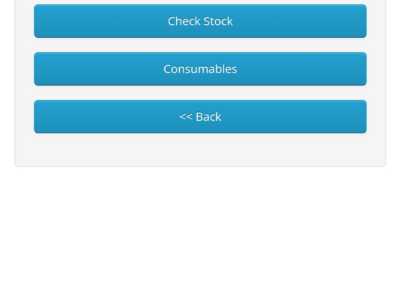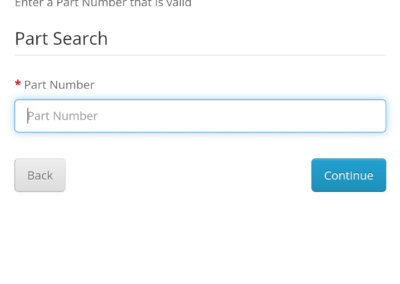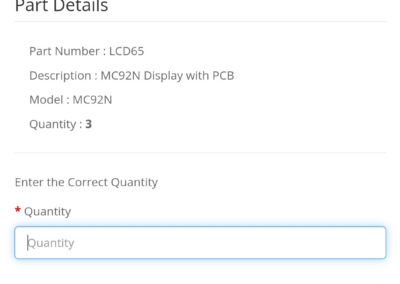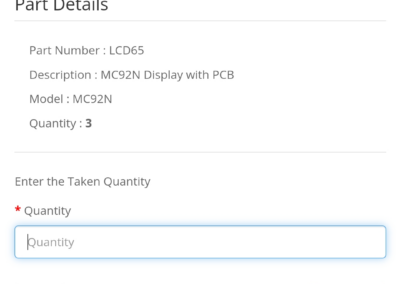BIAS Web-Based Application Software
BIAS Web-Based Application Software
Software History
Since the beginning of BIAS we have designed and built an in-depth and comprehensive Java based application that is used for our repair and maintenance portal. Over its history (now version 9.1.2) it has been tweaked and modified into a tabular/modular format. With its linear functions and regulated structure, it forms a significant part of our ISO process. The Java application is easy for us to use but allowing customers access started to be troublesome with the functionality of Java fluctuating. With this in mind we redesigned the front end to be a web-based portal. As the backend database and logic had already been designed it wasn’t a big step to take, this lead to the BIAS Web-Based Application Software.
Modular Design
Since then, with again its modular design it’s something we can use to create modules and applications for customers.
Adaptive
BIAS has developed an adaptive web-based portal that can be used on a wide variety of platforms, operating systems, and browsers. The application can be modified, and modules added to fit a lot of customers’ requirements:-
- Item/Product Management
- Product Stock Orders – Create Direct From Purchase Order Generation (approval from decision maker required), Linked to Item/Products and Suppliers to give complete traceability
- Suppliers – Add Rewards and Lead Times to Create Trusted and Reliable Supply Chains.
- Put Away – Generated from Outstading Product Stock Orders
- Location Management.
- User Management – Mobile Terminal Logins, Assign Groups and Skills
- Skill Management
- Machine Management
- Process Management
- Job Management
- Picklists
We also generate reports, stock usage, low stock levels, put away/picklist times, ect
The Basics
The modules and systems that come as default.
User Managment
With a lot of systems only having user management for backend staff the workers get overlooked. Users who are going to use the mobile terminals can be managed and edited from this module. This includes usernames, passwords, printing ID cards, enable/disable and specifying front end permissions using dedicated user groups.
Languages
The system can support multiple languages and each user can have their default language set or select from the front page. Every text item has a lookup applied to it. The modules will have to be installed and edited depending on the custom modules that have been added.
Printing
When the core of the system is to minimise user input and reduce human error reliable and repeatable barcodes are a critical part of the system. This module supports printer groups as well and the printer settings required to enable printer communication. Currently the module is written to support any printer that uses the widely regarding industry standard of Zebra ZPL.
Dual Database
So that the system can be used across multiple platforms and servers. The management database can be kept separate from the customers live database. This means that the system can access two different databases simultaneously. The databases do not have to be the same format Microsoft SQL, MYSQL, Oracle, PostgreSQL, etc. So long as the correct database credentials are supplied by the customer.
Barcode Lables
Going hand in hand with the printer module is the Label and Label Group module. This module allows you to add RAW ZPL data with embedded variables that are replaced at the time of printing. Any module that has the labels designed for will have all the variables that can be added listed.
Servers
The web-based system can be installed on either Windows or Linux Server, and Apache or IIS. This makes the system extremely versatile. BIAS can supply a standalone server or if the customer has one onsite we can installed the necessary software and configuration to run the application.
Basic Modules
Users
The user module is an integral part of the system. Administration and frontend permissions are all managed from the user groups as well as which label will be printed per user group.
Printer and Labels
These are simple printer and label management modules and is easy to understand. Labels are design in Zebra Designer and can printed to a file and then this uploaded to the database for continually use.
Languages
With a varied number of users that can access the system then having a selectable language makes the application very versatile. Language files will need to be enabled and coded for any custom modules created.
Additional Modules
These modules are custom built, but there is familiar logic to such things as items/products, suppliers, locations, picklists, etc
Items / Products
Items and Products is a custom module and must be redesign depending on the customers database design and usage. We do always allow sorting and filtering of items/products so customers can easily find any relevant details. Sorted and filtered data can also be exported to a CSV file. We also have an Item/Product group so we can manage assigning labels. With this module we can also add other functionality such as Low Stock Reports, Stock Checking , Picklists, Booking off parts to Jobs, Production, Orders, etc
Picklists
Picklists is a custom module and must be redesign depending on the customers database design and usage. Picklists are usually custom generated into a separate table or direct from sales orders. Administration of the picklist is key we add a few extra modules to the dashboard showing the most recent added picklist, a percentage breakdown of current statuses, plus also the added function to reallocate picklist to different pickers or reset completely, filtering of picklist and export to a CSV file. If customers have no function to print picklist barcodes there is a function to print barcodes individually or selected. A detailed history off picks is taken along with total pick time and average item pick time.
Stock Control
Consumables
Stock Control and Consumables are similar modules. Each rely on Items/Products and create either a stock control or consumable sales order which becomes part of the “adjustment” or if stock is required to be added then a stock transaction is added which is also added to the “adjustment”. The checking and booking procedure are all done via a mobile terminal, but the “adjustment” is viewed on the backend.