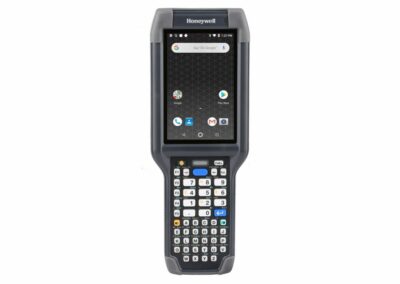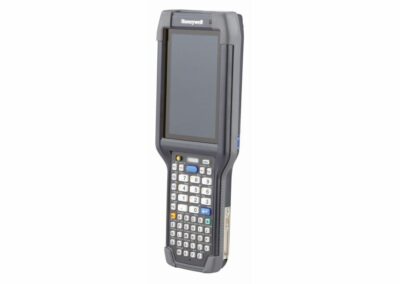Honeywell CK65 Ultra-Rugged Mobile Computer
Honeywell CK65 Mobile Computer
The Honeywell CK65 mobile computer boosts supply chain productivity by accelerating and error-proofing work in distribution centers and manufacturing. With the longest supported lifecycle available, up to 28-hour* battery life, and best-in-class ruggedness, the CK65 maximizes productive uptime, while providing an easy path for users migrating from legacy Windows operating systems to the Android platform.
- The Mobility Edge™ hardware platform and enterprise lifecycle tools drive an integrated, repeatable, scalable approach for accelerated and secure development, deployment, performance management, and lifecycle management.
- Built on the Mobility Edge platform, the CK65 has received a prestigious STIG (Security Technical Implementation Guide) designation from the Defense Information Systems Agency (DISA) for its security capabilities. This recognition from DISA and the U.S. Department of Defense acknowledges the advanced security applications and tools the CK65 encompasses, ensuring your data is kept safe and secure throughout the life of the device.
- The CK65 features our latest in imaging technology with the FlexRange XLR. This device easily scans up close and at a distance, with lightning fast autofocus. It’s capable of scanning up to 80 ft. for demanding warehouse jobs. All of this packaged in a compact and lightweight design for improved user ergonomics.
- The CK65 device provides future-proof investment protection with support for four Android generations, starting with Android 8 (O). Security updates are also available for up to two years after the last Google patch through Honeywell Sentinel.
- The large touchscreen with 51 or 53-key alpha numeric, 38 or 42-key numeric function, or 30-key large numeric keypads supports both legacy key-centric and newer touch applications. Keypads allow input in extreme environments and optimize efficiency in all environments.
- Rugged construction withstands multiple 3 m (10 ft) drops to concrete across the temperature range and 3,000 1.0 m (3.3 ft) tumbles. IP65 and IP68 ratings against dust and water spray.
- Enhanced 1D/2D scanning/data capture for short, mid, or long range workflows, as well as direct part marking scan capabilities.
The industry’s most advanced ultra-rugged mobile computer that’s ready for the toughest DC environments and the broadest range of workflows, the CK65 is designed to maximize worker productivity and minimize TCO.
In this environment of ever smaller orders and ever shrinking delivery timeframes, you need ways to improve your inventory accuracy and order cycle time. The CK65 is purpose-built to help with those objectives by maximizing worker productivity. The perfect blend of keypad and touchscreen, ergonomics and durability, the CK65 is light enough to be used all day yet durable enough to withstand the wear and tear of daily use. And with a 7,000 mAh extended smart battery, the CK65 is capable of up to 28 hours of continuous operation, so workers finding themselves with a dead battery in the middle of their shift will be a thing of the past.
Built on the Mobility Edge platform, the CK65 minimizes TCO like no other product on the market by future-proofing your investment with support through Android S and beyond, and accelerated provisioning to minimize your time to value. And with its ultra-rugged design that can withstand 3 m (10 ft) drops to concrete as well as being rated to IP65 and IP68, the CK65 is durable in even the toughest DC environments. The CK65 even offers cold storage models for freezer environments and non-incendive (NI)/ATEX models for areas with hazardous gases.
* 28 hr battery life test conditions: 1 scan every 10 seconds, backlight set to 50%, transaction sent to host & response received for each scan, BT off, good read beep enabled, volume set to 50%
Android is a trademark of Google LLC. Windows is a trademark of Microsoft Corporation.
Honeywell CK65 Specifications
FEATURES
- Camera
- 13.0-megapixel color camera
- Features
- Ultra-Rugged
- Long-Life Smart Battery
- Housing Grade
- Standard
DIMENSIONS
- Overall Dimensions
- N6703SR/FlexRange XLR, N6803 FlexRange: 22.7 cm x 8.3 cm x 4.2 cm (8.9 in x 3.3 in x 1.7 in)
- EX20: 22.7 cm x 8.3 cm x 4.7 cm (8.9 in x 3.3 in x 1.9 in)
SCANNING SPECIFICATIONS
- Decode Capability
- N6703 Slim Imager Engine (1D/2D)
- N6803 FlexRange Slim Imager (1D/2D)
- FlexRange XLR Slim Imager (1D/2D)
- EX20 Near/Far Imager (1D/2D)
NETWORK
- Bluetooth Specifications
- V5.0 with BLE and Backward Compatibility
- HFP, PBAP, A2DP,AVRCP, OPP, SPP, GATT
- WLAN Specifications
- IEEE 802.11 a/b/g/n/ac; Wi-Fi certified 2×2 MIMO support
- 802.11d/e/h/i/k/r/w
- OPEN, WEP, WPA/WPA2 (Personal and Enterprise)
- TLS, PEAP, TTLS, PWD,
LEAP CCX Version 4 certified
- NFC
- Integrated Near Field Communication
SOFTWARE & FIRMWARE
- Operating System
- Android 8.0 Oreo
- Android version guaranteed from Android 9 Pie to at least 11/R, committed support for Android 12 and 13 pending feasibility
MEMORY & DATA
- Memory
- 32 GB Flash/4 GB RAM
- 32 GB Flash/2 GB RAM
HARDWARE
- Display Size
- 4 in
- 10.16 cm
- Display Resolution
- 480 x 800
- Processor
- 2.2 GHz Qualcomm 64-bit Snapdragon octa-core
ENVIRONMENTAL
- Storage Temperature Range
- – 30 – 70 °C
- – 22 – 158 °F
- Operating Humidity
- 0 – 95 %
- Operating Temperature
- Standard Temp: -20°C to 50°C (-4°F to 122°F)
- Cold Storage: -30°C to 50°C (-22°F to 122°F)
STANDARDS & APPROVALS
- Tumble Specifications
- 3000 1.0 m (3.3 ft) tumbles
- Drop Specifications
- 3 m (10 ft) to concrete at room temperature,
- 2.4 m (8 ft) across operating range
SERVICE TERMS
- Warranty Duration
- 1 yr
Industry Use

Warehousing

Transportation

Retail

Manufacturing
Request a Repair
If you have a problem with your Honeywell CK65 then pleaase use the link below to get an online RMA
Request a Quote
Do you need a number of terminals. Let us know the hardware configuration and we’ll get back to as soon as possible.
Request Help
If you need any technical assistance regarding your terminals then please dont hesitate to contact us.
Knowledge Base – Honeywell CK65
Soft Reset - Warm Boot
Honeywell Ck65 Soft Reset – Warm Boot
Perform a soft reset if applications stop working.
1. Press and hold the Power button until the menu appears.
2. Touch Restart.
The device reboots.
Hard Reset - Cold Boot
Honeywell CK65 Hard Reset – Cold Boot
CAUTION: Performing a hard reset with a microSD card installed in the device may cause damage or data corruption to the microSD card. All un-saved data is lost after performing a hard reset.
To restart the computer if the touch panel display is unresponsive:
• Press and hold the Power button for approximately 8 seconds until the computer restarts.
Enterprise Reset
Honeywell Ck65 Enterprise Reset
You can perform an Enterprise data reset if a reboot did not improve the condition and all other troubleshooting methods have not been resolved the issue. This method provides a clean configuration for troubleshooting by erasing all the data from the internal shared storage location on the mobile computer. Data is not erased from the IPSM card location.
Caution: An Enterprise data reset results in data loss, only perform this procedure if all other recovery methods have failed. All personal content is erased including, but not limited to emails, pictures, contacts, Google account information, system settings, and application settings.
Before you begin
Note: This method of recovery may not be available if your system administrator has set policies to prevent the reset use.
- If you recently reset your Google Account password, wait 24 hours before performing an Enterprise data reset.
- Make sure you have your screen lock password, PIN, or pattern if you activated one. You will need this to reset the mobile computer.
- If you have a Google Account, backup your data and settings to your Google Account so you can restore them if required.
- Connect the computer to an external power source or make sure you have a full battery charge.
- Make sure you have an Internet connection.
Enterprise Data Reset the Mobile Computer
- Swipe up from the bottom of the home screen to access all applications.
- Select Settings > System > Reset Options.
- Tap Enterprise Data Reset.
- Tap Erase All Data.
- If prompted, type your screen lock security patter, PIN, or password, and tap Next.
- Tap Erase Everything. A message appears informing you an Enterprise Data Reset is being performed.
Terminal will reboot.
Factory Reset
Honeywell Ck65 Factory Reset
A full factory reset should only be performed if you have exhausted all other troubleshooting options. This method reverts the mobile computer back to the factory state by erasing all data in Internal shared storage and the IPSM Card storage locations on the mobile computer.
Caution: A full factory reset results in data loss, only perform this procedure if all other recovery methods have failed and have no other option. All personal content is erased including, but not limited to emails, pictures, contacts, Google account information, system settings, and application settings.
Note: This method of recovery may not be available if your system administrator has set policies to prevent the reset use.
Before you begin
- If you added a Google Account to the mobile computer, make sure you have your Google username and password associated with the computer. If you do not have the username and password, you will not be able to use the mobile computer after the reset. This is a security measure that prevents unauthorized users from using the device if they try a Full factory reset.
- If you did not add a Google Account to the mobile computer, the extra security level is not enabled, and you will not need a Google username and password.
- If you recently reset your Google Account password, wait 24 hours before performing an Enterprise data reset.
- Connect the computer to an external power source or make sure you have a full battery charge.
- Make sure you have an Internet connection.
Factory Reset the Mobile Computer – From the Operating System
- Swipe up from the bottom of the home screen to access all applications.
- Select Settings > System > Reset Options.
- Tap Erase All Data (Factory Reset)
- Tap Reset Phone.
- If prompted, type your screen lock security patter, PIN, or password, and tap Next.
- Tap Erase Everything. A message appears informing you an Enterprise Data Reset is being performed.
Terminal will reboot.
Factory Reset the Mobile Computer – From the Bootloader/Recovery Mode
- Press and hold the Power Button.
- From the menu that will appear on the screen select to Power Off.
- Press the Power Button to power on the terminal.
- As soon as the “Honeywell” splash screen appears, press the Power Button and Green Shift Button.
- Once the Recovery Mode Menu appears release the Power Button and Green Shift Button
- Use The Green and Orange Shift Buttons to select Full Factory Reset.
- Use the Power button to confirm the action.
Terminal will reboot.
Honeywell CK65 SKU’s
- CK65-L0N-AMN210E CK65,2GB/32GB Memory,Alphanumeric,EX20 Near/Far Range 2D Area Image, No Camera, SCP, GMS, ETSI/Worldwide.
- CK65-L0N-AMN210M CK65,2GB/32GB Memory,Alphanumeric,EX20 Near/Far Range 2D Area Image, No Camera, SCP, GMS, Miscellaneous – 2.4GHz; 5GHz UNII-3.
- CK65-L0N-ASN210E CK65,2GB/32GB Memory,Alphanumeric,6703SR, No Camera, SCP, GMS, ETSI/Worldwide.
- CK65-L0N-B8C213E (ATEX model for outside US&C only) CK65,4GB/32GB Memory,Alphanumeric,6803 Gen8,Camera,SCP,GMS,ATEX Certified, ,WW Mode.
- CK65-L0N-B8C214E CK65,4GB/32GB Memory,Alphanumeric,6803 Gen8,Camera,SCP,GMS,Standard Environment, ,WW Mode.
- CK65-L0N-B8C215E CK65,4GB/32GB Memory,Alphanumeric,6803 Gen8,Camera,SCP,GMS,Disinfectant Ready / Enhanced Durability,WW Mode.
- CK65-L0N-B8N212E CK65,4GB/32GB Memory,Alphanumeric,6803 Gen8,No Camera,SCP,GMS,Cold Storage, ,WW Mode
- CK65-L0N-BMC110E CK65,4GB/32GB Memory,Alphanumeric,EX20 Near/Far Range 2D Area Image, Camera, SCP, NON-GMS, ETSI/Worldwide.
- CK65-L0N-BMC210E CK65,4GB/32GB Memory,Alphanumeric,EX20 Near/Far Range 2D Area Image,Camera, SCP, GMS, ETSI/Worldwide.
- CK65-L0N-BMC213E (ATEX model for outside US&C only) CK65,4GB/32GB Memory,Alphanumeric,EX20 Near/Far Range 2D Area Image,Camera,SCP,GMS,ATEX Certified, ,WW Mode.
- CK65-L0N-BMN212E CK65,4GB/32GB Memory,Alphanumeric,EX20 Near/Far Range 2D Area Image,No Camera,SCP,GMS,Cold Storage, ,WW Mode.
- CK65-L0N-BSC110E CK65,4GB/32GB Memory,Alphanumeric,6703SR, Camera, SCP, NON-GMS, ETSI/Worldwide.
- CK65-L0N-BSC210E CK65,4GB/32GB Memory,Alphanumeric,6703SR, Camera, SCP, GMS, ETSI/Worldwide.
- CK65-L0N-CMN110E CK65,2GB/32GB Memory, Numeric-F keys, EX20 Near/Far Range 2D Area Image, No Camera, SCP, NON-GMS,ETSI/Worldwide.
- CK65-L0N-CMN210E CK65,2GB/32GB Memory, Numeric-F keys, EX20 Near/Far Range 2D Area Image, No Camera, SCP, GMS,ETSI/Worldwide.
- CK65-L0N-CSN110E CK65,2GB/32GB Memory, Numeric-F keys, 6703SR, No Camera, SCP, NONGMS, ETSI/Worldwide.
- CK65-L0N-CSN210E CK65,2GB/32GB Memory, Numeric-F keys, 6703SR, No Camera, SCP, GMS, ETSI/Worldwide.
- CK65-L0N-D8C214E CK65,4GB/32GB Memory,Numeric-F keys,6803 Gen8,Camera,SCP,GMS,Standard Environment, ,WW Mode.
- CK65-L0N-D8C215E CK65,4GB/32GB Memory,Numeric-F keys,6803 Gen8,Camera,SCP,GMS,Disinfectant Ready / Enhanced Durability,WW Mode.
- CK65-L0N-DMC210E CK65,4GB/32GB Memory, Numeric-F keys, EX20 Near/Far Range 2D Area Image, Camera, SCP, GMS, ETSI/Worldwide.
- CK65-L0N-DMC210F CK65,4GB/32GB Memory, Numeric-F keys, EX20 Near/Far Range 2D Area Image, Camera, SCP, GMS, Enhanced Durability, FCC.
- CK65-L0N-DSC210E CK65,4GB/32GB Memory, Numeric-F keys, 6703SR, Camera, SCP, GMS, ETSI/Worldwide.
- CK65-L0N-E8C213E (ATEX model for outside US&C only) CK65,4GB/32GB Memory,Large Numeric,6803 Gen8,Camera,SCP,GMS,ATEX Certified, ,WW Mode.
- CK65-L0N-E8C214E CK65,4GB/32GB Memory,Large Numeric,6803 Gen8,Camera,SCP,GMS,Standard Environment, ,WW Mode.
- CK65-L0N-E8N212E CK65,4GB/32GB Memory,Large Numeric,6803 Gen8,No Camera,SCP,GMS,Cold Storage, ,WW Mode.
- CK65-L0N-EMC213E (ATEX model for outside US&C only) CK65,4GB/32GB Memory,Large Numeric,EX20 Near/Far Range 2D Area Image,Camera,SCP,GMS,ATEX Certified, ,WW Mode.
- CK65-L0N-EMN212E CK65,4GB/32GB Memory,Large Numeric,EX20 Near/Far Range 2D Area Image,No Camera,SCP,GMS,Cold Storage, ,WW Mode.
- CK65-L0N-EMN212F CK65,4GB/32GB Memory,Large Numeric,EX20 Near/Far Range 2D Area Image,No Camera,SCP,GMS,Cold Storage, Enhanced Durability,FCC.
- CK65-L0N-ESN210E CK65,2GB/32GB Memory, Large Numeric, 6703SR, No Camera, SCP, GMS, Standard Environment, WW Mode.